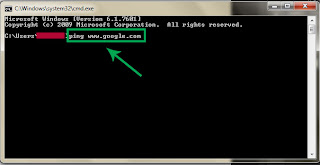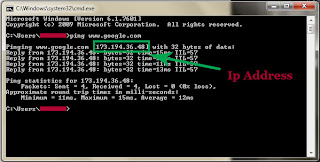'Superlens' Extends Range of Wireless
Power Transfer
Inventor Nikola Tesla
imagined the technology to transmit energy through thin air almost a century
ago, but experimental attempts at the feat have so far resulted in cumbersome
devices that only work over very small distances. But now, Duke University researchers
have demonstrated the feasibility of wireless power transfer using
low-frequency magnetic fields over distances much larger than the size of the
transmitter and receiver.
The
advance comes from a team of researchers in Duke's Pratt School of Engineering,
who used metamaterials to create a "superlens" that focuses magnetic
fields. The superlens translates the magnetic field emanating from one power
coil onto its twin nearly a foot away, inducing an electric current in the
receiving coil.
The
experiment was the first time such a scheme has successfully sent power safely
and efficiently through the air with an efficiency many times greater than what
could be achieved with the same setup minus the superlens.
The
results, an outcome of a partnership with the Toyota Research Institute of
North America, appear online in Scientific Reports (Nature Publishing Group) on Jan. 10.
"For
the first time we have demonstrated that the efficiency of magneto-inductive
wireless power transfer can be enhanced over distances many times larger than
the size of the receiver and transmitter," said Yaroslav Urzhumov,
assistant research professor of electrical and computer engineering at Duke
University. "This is important because if this technology is to become a part
of everyday life, it must conform to the dimensions of today's pocket-sized
mobile electronics."
In the
experiment, Yaroslav and the joint Duke-Toyota team created a square superlens,
which looks like a few dozen giant Rubik's cubes stacked together. Both the
exterior and interior walls of the hollow blocks are intricately etched with a
spiraling copper wire reminiscent of a microchip. The geometry of the coils and
their repetitive nature form a metamaterial that interacts with magnetic fields
in such a way that the fields are transmitted and confined into a narrow cone
in which the power intensity is much higher.
On one
side of the superlens, the researchers placed a small copper coil with an
alternating electric current running through it, which creates a magnetic field
around the coil. That field, however, drops in intensity and power transfer
efficiency extremely quickly, the further away it gets.
"If
your electromagnet is one inch in diameter, you get almost no power just three
inches away," said Urzhumov. "You only get about 0.1 percent of
what's inside the coil." But with the superlens in place, he explained,
the magnetic field is focused nearly a foot away with enough strength to induce
noticeable electric current in an identically sized receiver coil.
Urzhumov
noted that metamaterial-enhanced wireless power demonstrations have been made
before at a research laboratory of Mitsubishi Electric, but with one important
caveat: the distance the power was transmitted was roughly the same as the
diameter of the power coils. In such a setup, the coils would have to be quite
large to work over any appreciable distance.
"It's
actually easy to increase the power transfer distance by simply increasing the
size of the coils," explained Urzhumov. "That quickly becomes impractical,
because of space limitations in any realistic scenario. We want to be able to
use small-size sources and/or receivers, and that's what the superlens enables
us to do."
Another
trivial way to increase the power in the wireless receiver is, of course, to
simply crank up the power. While this is practical to an extent, at high enough
powers the fields would start trying to yank the watch off of your wrist.
Despite this limitation, however, Urzhumov said that magnetic fields have
distinct advantages over the use of electric fields for wireless power
transfer.
"Most
materials don't absorb magnetic fields very much, making them much safer than
electric fields," he said. "In fact, the FCC approves the use of
3-Tesla magnetic fields for medical imaging, which are absolutely enormous
relative to what we might need for powering consumer electronics. The
technology is being designed with this increased safety in mind."
Going
forward, Urzhumov wants to drastically upgrade the system to make it more
suitable for realistic power transfer scenarios, such as charging mobile
devices as they move around in a room. He plans to build a dynamically tunable
superlens, which can control the direction of its focused power cone.
"The
true functionality that consumers want and expect from a useful wireless power
system is the ability to charge a device wherever it is -- not simply to charge
it without a cable," said Urzhumov. "Previous commercial products
like the PowerMat™ have not become a standard solution exactly for that reason;
they lock the user to a certain area or region where transmission works, which,
in effect, puts invisible strings on the device and hence on the user. It is
those strings -- not just the wires -- that we want to get rid of."
If
successful, the usable volume of "power hot spots" should be
substantially expanded. It may not be easy, however, to maintain the efficiency
of the power beam as it gets steered to a high degree. But that is a challenge
that Urzhumov and his colleagues look forward to dealing with.
For more visit:: sciencedaily.com