How
To Get Gadgets Back in Windows 8
Gadgets are like
mini widgets which offer information at a glance and provide easy access to
frequently used tools. Microsoft introduced Gadgets
for the first time in Windows Vista,
however there was a big improvement in the usability and functionality of
Gadgets in Windows 7.

Unfortunately, Microsoft decided to remove the gadgets from their latest operating system i.e. Windows 8. This was shocking news for all the users who loved gadgets and used them frequently.

But
here is some good news for them. We are here with a freeware which will help
you to get your awesome gadgets back in Windows 8.
The freeware is named Windows 8 Desktop Gadgets and comes from WinAero, who are one of the leading names in Windows Customization software's.
The freeware is named Windows 8 Desktop Gadgets and comes from WinAero, who are one of the leading names in Windows Customization software's.
Here's how to get back Gadgets in Windows 8:
(1)
Once the app has been downloaded to your computer, extract the ZIP file to get
the installer.
(2) Then go ahead and run the installer named DesktopGadgets.N.
(2) Then go ahead and run the installer named DesktopGadgets.N.
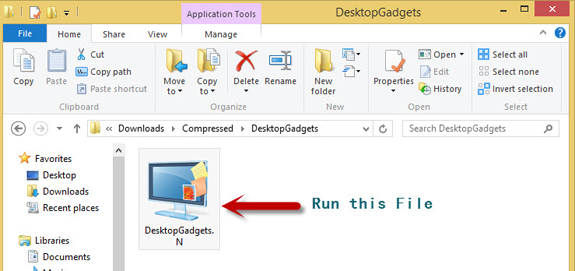
(3)
Here select your desired language and click OK.
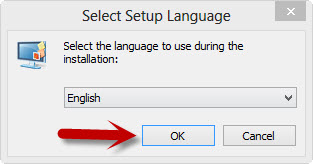
(4) Now click on Next and let the installer complete installation.
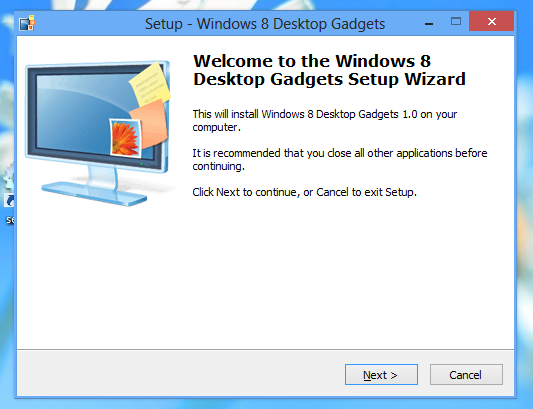
(5) Once the installation has completed, right click on the desktop and Voila you will see Gadgets option in the right click menu, just like Windows 7.
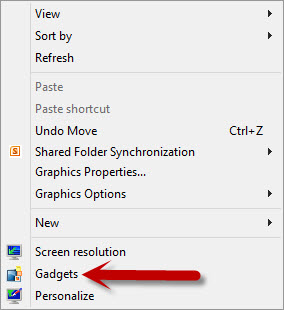
Now
you can add the gadgets the same way you were used to do in Windows 7.
for more visit:::alltechbuzz.net
No comments:
Post a Comment
Note: only a member of this blog may post a comment.